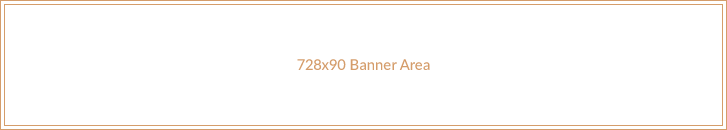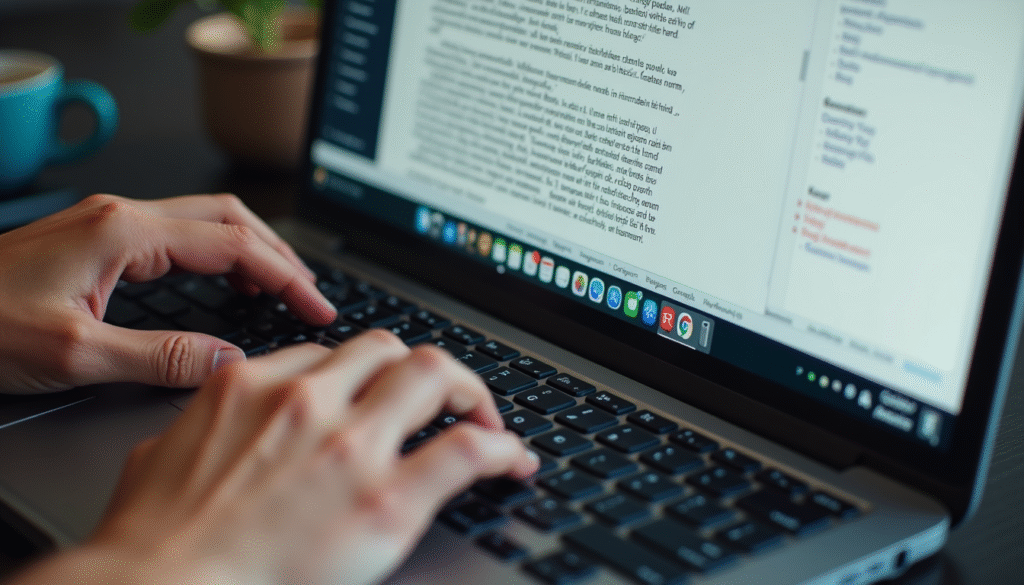
When you use text in different programs, it can be hard to keep the formatting the way you want it. There is a simple way to paste text without bringing over any formatting that you don’t want, which is good news. This is especially helpful when you need to gather information from many sources or when you want to make sure that the style of your document stays the same.
Most of the time, Windows users use the shortcut Ctrl+Shift+V. When you use this command, the copied text is pasted as plain text, which means that any formatting that was there before, like fonts, colors, and sizes, is removed. You can do the same thing on a Mac by using the keyboard shortcut Command + Shift + V.
Not only does this method save time, but it also helps keep your document looking neat and consistent. This shortcut can help you work faster and more efficiently, whether you’re writing an email, a report, or a presentation. Don’t forget to add this useful tip to your routine to make editing go more smoothly!